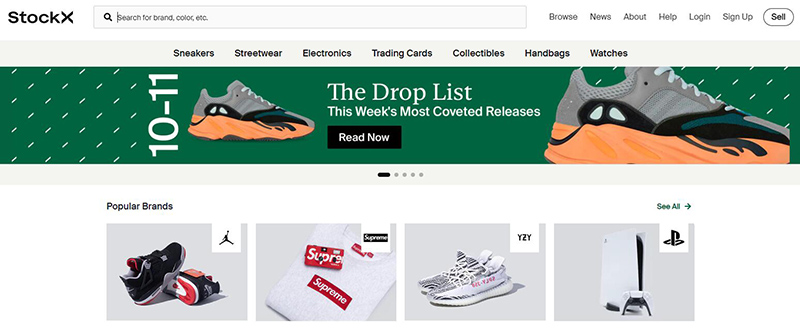
StockX is a unique buy and sell marketplace for brand-name sneakers, streetwear, handbags, watches, and other accessories. They call their system a “stock market for things” where buyers place bids on desired items while sellers list items with “ask” prices. When a buyer’s bid matches a seller’s “ask,” the transaction is automatically completed. Like the stock market, StockX’s statistics allow customers to watch for trends in item pricing so they can save money with well-timed shopping.
Coupon Codes

$50 Off 1st Handbag With New Account Sign Up

Retro Jordans starting at $25

Sneaker Deals: Up to $100 below retail price

Nike Air Max starting from $33
How Do You Apply Discount Codes to StockX Purchases?
Discount codes may be used at checkout when you choose the “Buy Now” method. To enter your discount code:
- Select the item you want to buy on the shopping page.
- After selecting the size, color, or model (if applicable), make sure the “Buy Now” button toward the top of the screen is highlighted green.
- Scroll down to find your total, above which is a line that says, “Discount Code.”
- Type your promo code in this area and then click outside the field to apply the discount.
